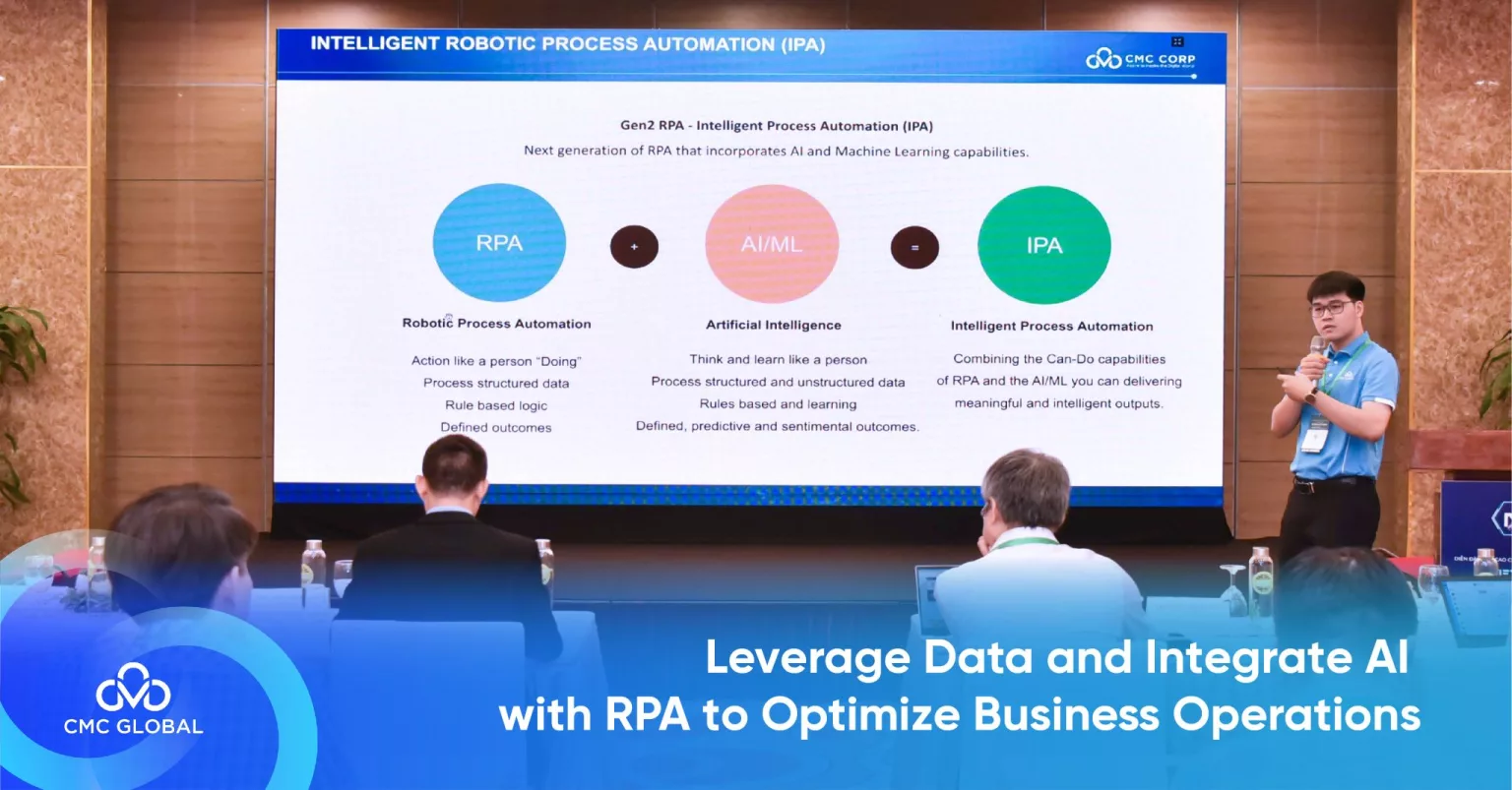It’s difficult to picture life without your phone’s contacts app. It’s difficult enough to remember phone numbers, let alone email and mailing addresses for everyone you know. So we delegate it to our phones, trusting them to remember everyone’s contact information. All we have to do is tell Siri to dial Bob’s number.
If you require further information about your business connections, your address book app may be insufficient. In addition to names, phone numbers, and addresses, you need to keep track of the items customers are interested in, the services they have used from your company, the firm they work for, their preferences, and so on. That is why a CRM, or customer relationship management tool, is required. In this article, we’ll share with you everything you need to know to understand CRMs.
What Is A CRM?
CRM is an abbreviation for Customer Relationship Management. CRM software, as the name implies, is a system for managing your customer connections. CRM software may be used to maintain track of interactions, data, and notes about customers or future customers. The information is maintained in a centralized database and is available to numerous employees within an organization.
A CRM helps to expand businesses streamline their sales, marketing, customer service, accounting, and administration. The information concerning a specific client’s customer journey can be accessed and edited by authorized users.
A consumer may initially enter your CRM by completing a contact or demo form on your website. You may update the customer’s information after a few follow-up emails with a sales rep to reflect what you’ve learned about their firm. Marketing may then swiftly establish how to best appeal to the demands of their customers.
Some of these processes are automatically monitored, while others require manual entry. Having everything in one system saves unneeded clutter and paperwork, enhances communication, and boosts customer satisfaction.
Benefits of Using CRM Software For Your Business
Improves Customer Service
A CRM system maintains all of your contacts and gathers lead and customer data to create profiles of everyone with whom you interact. This provides you with quick access to critical information for a better understanding of consumer behavior, such as purchase data and prior discussions with contacts across many channels (chat, email, etc.). Customers will no longer have to repeat their experiences with you, and you will be able to solve concerns with best practices and less effort, resulting in increased customer loyalty.
Increase in Sales
Streamlining and refining the sales process, creating a sales funnel, automating processes, and evaluating sales data will all certainly result in greater sales volume and sales productivity. With a CRM system, you can access all of your customer-facing phone, chat, and email interactions in one spot. Building a repeatable, proven sales process and sending the right message on the right channel at the right time will help you close more business.
Retain More Customers
Customer retention and churn rates are critical metrics of a company’s performance; customer turnover is a key impediment to corporate growth. CRM solutions like sentiment analysis, automated ticketing, and customer support and customer service automation can enhance retention significantly by allowing human employees to defuse situations. Analytics systems that look at the customer life cycle may show you when and why churn occurs, allowing you to identify and solve pain points.
Better Analytics
Analytical CRM technologies make your data accessible, understandable, and relevant to your company’s requirements. All of your sales, financial, and marketing data flows into CRM to become observable KPIs, with data warehousing and data mining on hand to make sense of it all. The total result is increased client acquisition, retention, and improved data management.
Higher Efficiency
Having all your important day-to-day company tasks in one location improves productivity, team member cooperation, and project management. Task automation reduces monotonous, repetitive labor, freeing up time for the cognitive activities that people excel at. Dashboards and analytics can assist you in gaining insights into your job and optimizing various company operations.
Better knowledge sharing
Miscommunication and a lack of information are both significant time wasters. When your staff spend time self-learning to do things that other team members already know how to do, or working on repetitive duties, they are wasting a lot of time every week. Collaborative CRM technologies will help you streamline your teamwork by allowing you to create a knowledge base, define best practice procedures, and enable frictionless communication among team members.
More transparency
A CRM system enables you to increase openness in your business by assigning tasks, displaying work, and clearly defining who is who and who is doing what. If sales are your primary priority, you may employ performance tracking for individual sales representatives. A CRM platform provides insight into your business processes for everyone in your company, enabling greater mutual understanding and cooperation.
Who Gets Value From CRM?
Any team within your organization that interacts with customers can greatly benefit from using CRM, including your sales, marketing, support, and management teams.
CRM & Sales
Sell smarter
CRM software enables sales representatives to maintain their transactions and conduct all of their sales conversations from one spot. By connecting your CRM with your company’s business tools, such as email, calendar, and marketing automation software, your sales reps can save time and effort moving between applications.
CRM software also gives sales managers complete visibility into the state of every deal in process, allowing them to teach their team, set quotas, and track individual sales rep performance.
Never drop the ball
You can use a CRM to create reminders for your staff to contact leads at the right time, ensuring that potential customers are never lost. Seeing the next steps for each offer takes the guesswork and stress out of a sales rep’s day.
Stay in the loop
Because modern cloud-based CRM software can be accessed from any device, your deals are no longer confined to the workplace. Salespeople won’t miss anything crucial with mobile CRM access and smartphone notifications, whether they’re on a plane, at a client site, or heading into a meeting.
Invest in what’s working, and stop what’s not
Instead of guessing, a sales manager can track the factors that influence whether a business is won or lost. Sales managers may evaluate which tactics are effective and which need to be improved by studying their CRM’s customer data trends and sales reports.
CRM & Marketing
Know how prospective customers are finding you
CRM allows you to analyze how prospects find your company — whether through web searches, trade exhibitions, or specialized marketing campaigns — so you can identify where your marketing dollars are best spent.
Your marketing staff can better understand your prospects’ issues and frequently asked questions by having access to your company’s sales interactions, and use this knowledge to develop more relevant content.
Keep customers engaged
CRMs collect a plethora of useful data that your marketing team can use to convert prospects into customers and customers into brand advocates.
Modern CRMs also interact with a variety of marketing tools, allowing marketers to construct successful email nurturing campaigns, landing sites, forms, and adverts to keep prospects moving down the funnel.
CRM helps customer support
Personalize the customer experience
Knowing the history of past contacts with each client allows your support team to consistently provide outstanding customer care. CRM allows your support team to see the person behind each issue by giving them access to extensive client notes and conversations.
Solve customer issues faster
Response times to help queries are faster, which implies a more satisfying customer experience. Customer data must be accessible with a single click in order for this to occur.
A CRM keeps track of critical client information, such as items purchased, customer history, and past contacts, with each support ticket, allowing you to answer your customers’ problems more quickly and efficiently.
Consolidate all customer communications
CRM can be coupled with online chat systems, in addition to collecting email discussions and phone calls, so that all support-related client interactions are kept in your CRM. After fulfilling service requests, your support staff can analyze these stored chats or send saved chat summaries to customers.
CRM helps business leaders
Measure and grow your business
Access to data on sales prospects, trends, and predictions is vital for developing your company’s short- and long-term action plans. CRM data can be used by business executives to determine which markets and products are the most lucrative, as well as how to alter strategy to meet their objectives.
Optimize team performance
CRMs keep business executives informed about the performance of their company and whether or not each team is on track to meeting department goals. Real-time sales statistics can assist managers in identifying inefficiencies in the sales process, the return on investment for marketing initiatives, and whether any clients are not receiving adequate assistance.
Types of CRM Software
On-premises CRM
Companies carefully analyze how they will install a CRM system to ensure that it will meet their business objectives. While some firms may benefit from on-premise CRM, there are several advantages to deploying a cloud CRM solution.
You need to acquire licenses for on-premise CRM ahead of time. On-premise CRM is an excellent alternative for enterprises with tight security policies because the software is located on the company’s servers; nevertheless, the deployment procedure takes more time and IT resources. Though it is the buyer’s obligation to maintain the continuous maintenance of the on-premise system, since the vendor has no responsibility for its perfect functioning or data security after the deployment stage, the suppliers still give technical help to deal with urgent difficulties.
Cloud-based CRM
Software-as-a-service (SaaS), cloud, or on-demand CRM, on the other hand, keeps data on the vendor’s servers. In this situation, users have full access to the database at all times, no matter where they are, and, most importantly, the vendor assumes complete responsibility for the system’s smooth functioning and provides all necessary system upgrades and support.
What’s more, cloud-based CRM software is extremely scalable, which means that a company can simply increase its capability as business needs develop. The sole prerequisite for cloud system access is a robust internet connection and a low monthly or yearly charge.
Components of A CRM System
Simply put, CRM systems consolidate client information so that you can use technology to build beneficial relationships. The following are some essential components of a good CRM:
Lead Management
CRM solutions ensure that you do not have to go through many channels to obtain lead information. They give a single-view window including all critical lead information, such as demographics, previous interactions, deal status, and lead score.
Marketing Tasks Automation
Routine tasks such as arranging appointments, sending emails, and managing follow-ups can be automated with CRM software. This frees up valuable time for team members, allowing them to focus on attaining critical business goals.
Workflow Management
Companies may improve their performance by streamlining their workflow with the correct CRM software. CRM technology increases transparency, improves communication among team members, and streamlines processes.
Reports and Analytics
Businesses can track critical company KPIs and trends by investing in automated CRM tools. CRM software collects real-time data, allowing for the creation of detailed reports for in-depth analysis of performance data.
Sales Management
CRM technology can assist businesses in monitoring the full sales lifecycle, from the prospect stage through the final conversion. It can handle projections and quotas, providing deep insights and resulting in better decision-making.
How Much Does A CRM Cost?
CRMs are priced differently. There is no one-size-fits-all solution. Many CRM systems charge a per-user cost. One user, for example, costs $50, two users, $100, and so on. Some CRMs charge a fee for more data. Some CRMs, for example, a charge per record – you pay for each extra group of 1,000 (or 10,000+) contacts in your database. Others charge based on the amount of data stored. For example, you may store up to 5 gigabytes of data for free and then pay for each extra gigabyte. CRM software may also charge for features; for example, pay $50 per user per month for contact, business, and deal management, and an extra $50 for the “Enterprise” package, which adds lead scoring and reporting.