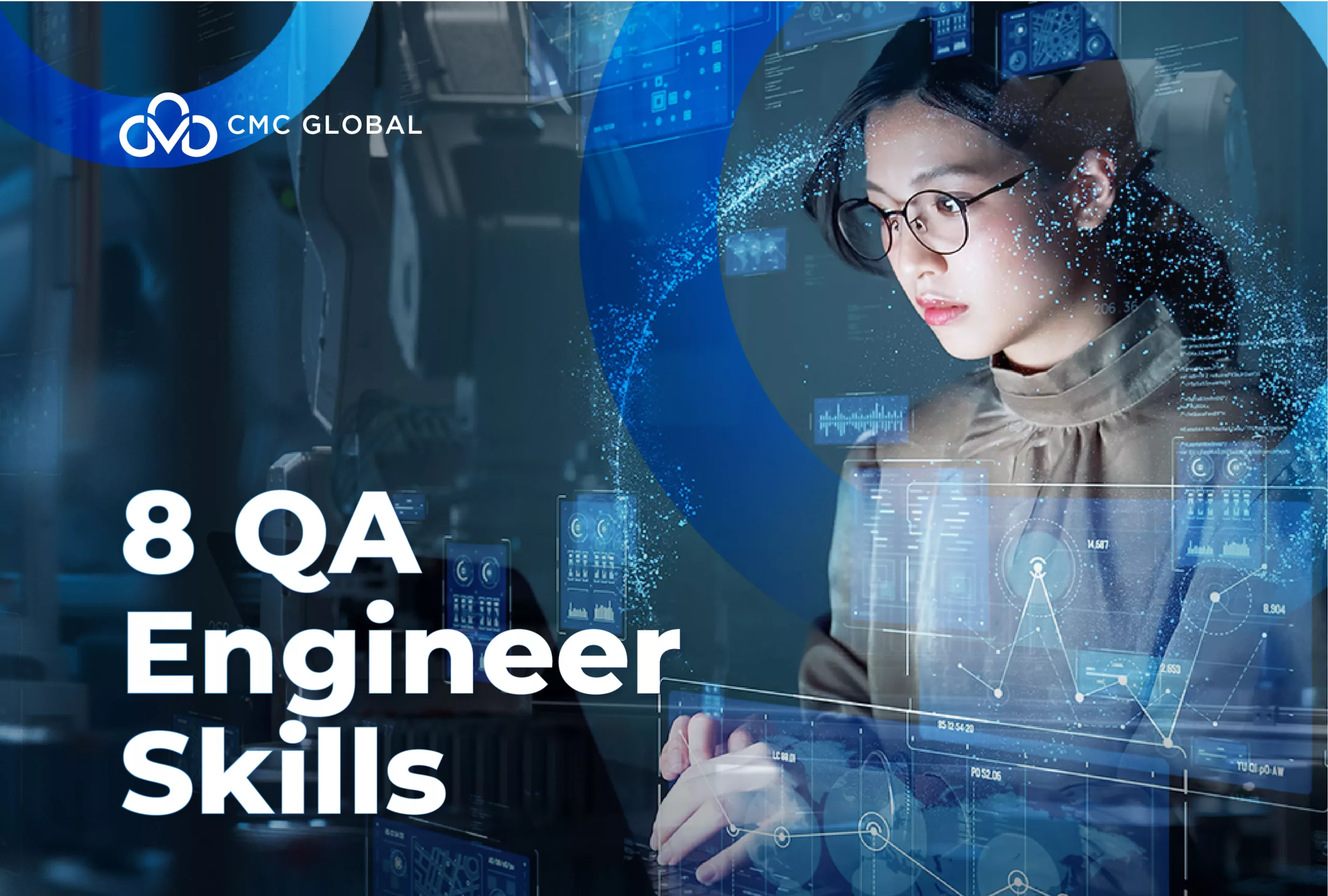When it comes to software testing, two essential methodologies come into play: black-box testing and white-box testing. These testing approaches are like two sides of a coin, each offering unique insights into the quality and functionality of a software product. In this blog, we’ll delve into the key differences between black-box and white-box testing, shedding light on their distinct characteristics and use cases
Software Testing can be majorly classified into two categories:
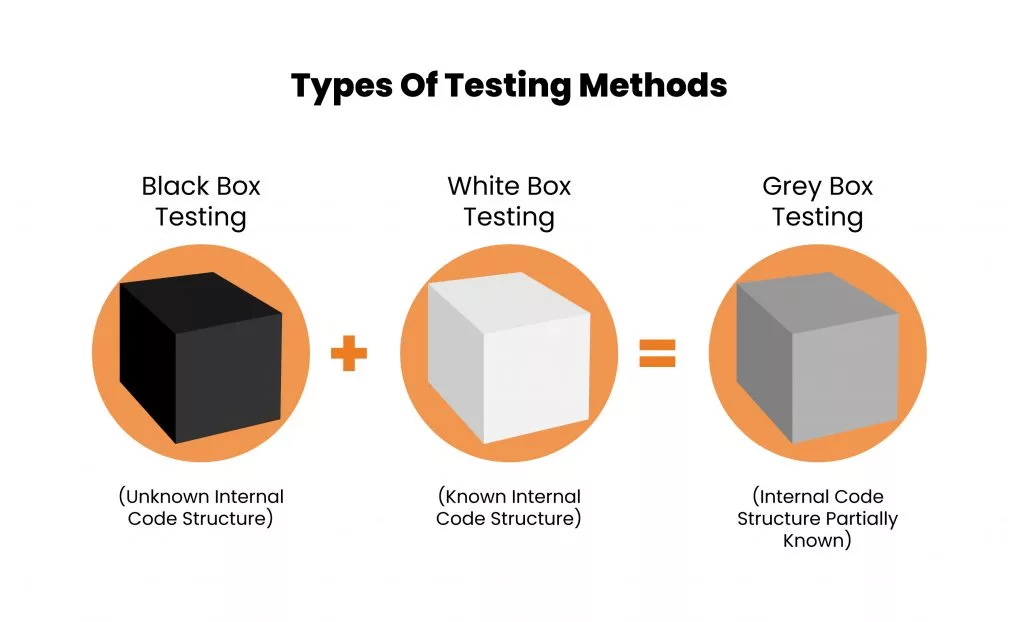
- Black Box Testing is a software testing method in which the internal structure/design/implementation of the item being tested is not known to the tester. Only the external design and structure are tested.
- White Box Testing is a software testing method in which the internal structure/design/implementation of the item being tested is known to the tester. Implementation and impact of the code are tested.
Read more: What Is Software Testing? Key Models, Methodologies, and Test Types
What is Black-Box Testing?
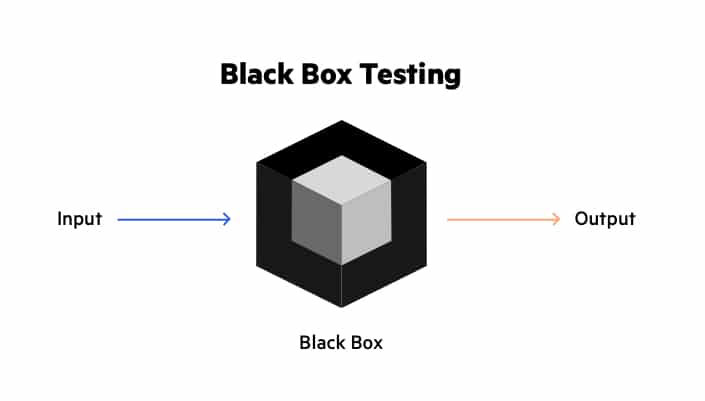
Black-box testing is a testing methodology that examines the software’s functionality without requiring knowledge of its internal code structure or implementation details. Testers treat the software as a “black box,” focusing solely on its inputs, outputs, and expected behavior. This approach simulates how end-users interact with the software, making it an excellent choice for assessing the user experience and functionality.
Key Characteristics of Black-Box Testing:
- No Knowledge of Internal Code: Testers have no insight into the software’s internal code, algorithms, or data structures.
- User-Centric: Testing focuses on ensuring that the software meets user requirements and functions correctly from the user’s perspective.
- Functional Testing: Black-box testing verifies if the software performs its intended functions, including input validation, user interface, and data processing.
- Test Cases Based on Specifications: Test cases are designed based on software specifications, requirements, and use cases.
- Common Techniques: Functional, regression, usability, and acceptance testing are typical black-box testing techniques.
How is Black Box Testing performed?
The basic methodology of any Black Box Testing is as follows:
- Understanding specifications of the application which is to be tested with a Software Requirements Specification (SRS) document.
- Evaluation of the software with a set of valid inputs to save time and get good test coverage.
- Test cases preparation for the maximum coverage of inputs.
- Running of test cases in the system to generate outputs.
- Marking of the ‘Failed’ steps and sending them for fixing to the development team.
- Retesting of the test cases.
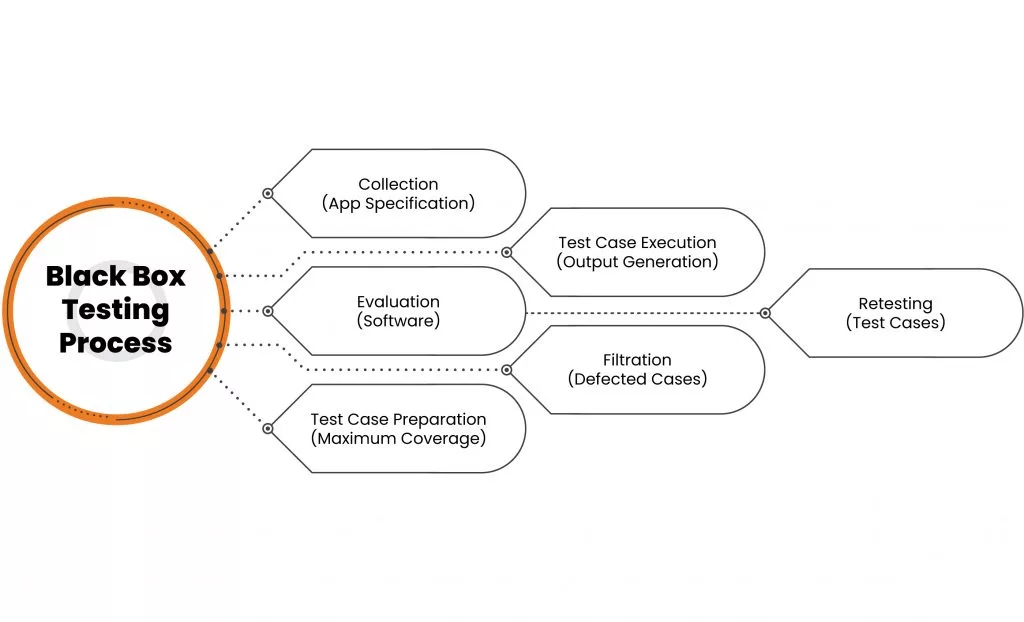
What is White-Box Testing?
White-box testing, in contrast, is an approach that scrutinizes the internal structure and code of the software being tested. Testers have in-depth knowledge of the software’s architecture, algorithms, and data flow. This method aims to uncover issues related to the software’s logic, code quality, and security.
Key Characteristics of White-Box Testing:
- Knowledge of Internal Code: Testers possess knowledge of the software’s internal code, allowing them to design test cases based on code analysis.
- Code-Centric: Testing focuses on the software’s internal logic, control flows, and data structures.
- Structural Testing: White-box testing assesses code coverage, statement testing, branch testing, and path testing to ensure comprehensive code analysis.
- Test Cases Based on Code: Test cases are derived from the software’s source code, logic, and algorithms.
- Common Techniques: Code coverage analysis, statement coverage, branch coverage, and path coverage are typical white-box testing techniques.
How is White Box Testing performed?
To simplify the process of a white box test, it can be divided into two basic steps –
1. Understanding of the Source Code
The fundamental of every testing process is to learn and understand the source code of an application. White box testing is a type of internal testing that requires testers to be proficient in the programming languages used to develop the applications they are testing. The main goal of testing is to ensure security, so the testers need to know how to code securely. The testers should be able to spot and fix security flaws in the application’s code to prevent attackers from exploiting them and injecting malicious code into the application.
2. Test Case Creation and Execution
To ensure the quality and functionality of the application, the code needs to be verified and validated. There are two main approaches for this task. One is to write extra code that can check the original code for errors and bugs. This requires a high level of technical expertise and is done by the developer. The other is to use Manual Testing, which involves trying different scenarios and inputs, and various tools that can help with the testing process, such as MobSF, BurpSuite, Dex2Jar, and so on.
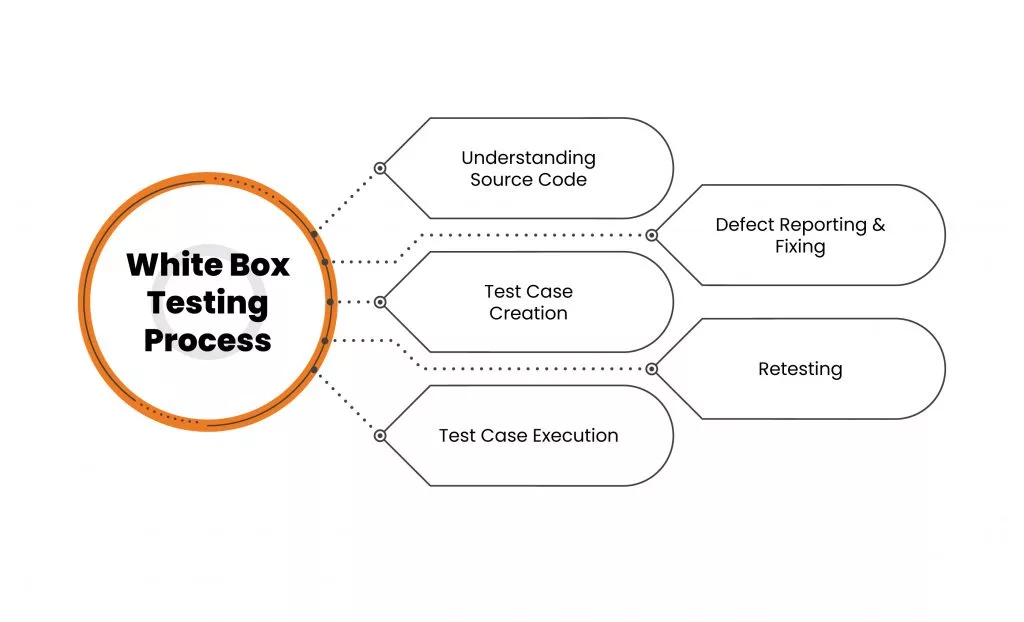
What is Difference between Black-box and White-box testing?
Now, let’s explicitly highlight the differences between black-box and white-box testing:
1. Knowledge of Internal Code:
- Black-Box Testing: Testers have no knowledge of the internal code and focus on external functionality.
- White-Box Testing: Testers possess knowledge of the internal code, allowing them to design tests based on code analysis.
2. Testing Focus:
- Black-Box Testing: Focuses on the software’s functionality, user interface, and adherence to requirements.
- White-Box Testing: Concentrates on code logic, control flow, data structures, and code quality.
3. Test Case Design:
- Black-Box Testing: Test cases are derived from specifications, requirements, and use cases.
- White-Box Testing: Test cases are designed based on code analysis, code paths, and internal logic.
4. Testing Techniques:
- Black-Box Testing: Includes functional, regression, usability, and acceptance testing.
- White-Box Testing: Includes code coverage analysis, statement coverage, branch coverage, and path coverage.
Choosing the Right Approach
Both black-box testing and white-box testing have their own advantages and disadvantages. Black-box testing is easier to perform and does not require any knowledge of the internal structure of the item being tested. However, black-box testing can be less effective than white-box testing at finding certain types of defects, such as logic errors and implementation errors.
White-box testing is more effective at finding logic errors and implementation errors. However, white-box testing can be more difficult to perform and requires knowledge of the internal structure of the item being tested.
In most cases, it is best to use a combination of black-box testing and white-box testing to achieve the most effective test coverage.
Here are some examples of when to use black-box testing and white-box testing:
- Use Black-Box Testing When:
- Assessing user experience and functionality.
- Verifying if software meets specified requirements.
- Conducting acceptance testing.
- Use White-Box Testing When:
- Analyzing code quality and security vulnerabilities.
- Ensuring robustness and reliability of algorithms.
- Achieving thorough code coverage.
In conclusion
Both black-box and white-box testing are essential tools in a tester’s arsenal. Understanding their differences and knowing when to apply each method empowers you to deliver high-quality software that meets user expectations and operates flawlessly under the hood.
Are you looking for expert testing services that encompass black-box, and white-box? Look no further! With over 30 years of experience, 2,500+ certified engineers, and a presence in 30+ countries, CMC Global is your trusted partner for all your software testing needs. Contact us today to ensure the quality and reliability of your software.