The phrase “clean code” was coined by Robert Cecil Martin in his book “Clean Code: A Handbook of Agile Software Craftsmanship” as a term for neatly written code. The ideals of clean code, on the other hand, are far older and did not originate in software development. We will define clean code, discuss its benefits, and demonstrate how to develop clean code.
What Is Clean Code?
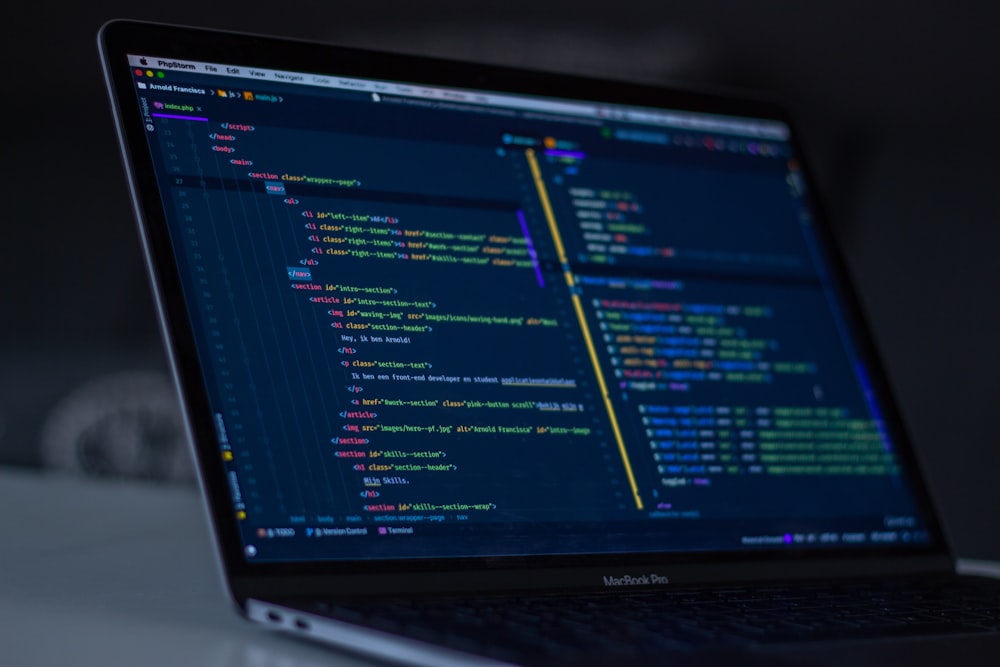
Simply stating that the code is clean and the system is well-designed is insufficient. It should also contain the following characteristics:
The code is simple to change. Extending your code may be done quickly and cheaply with the appropriate design and architecture. The code’s entities should not be directly coupled to one another; the code should be fairly abstract and self-contained. During development, each entity should be accountable exclusively for its own portion of the functionality.
The code must be consistent, predictable, secure, and dependable. No matter how easy the code is to understand, it should be tested. There is always good code and testing. Furthermore, not only is the quantity of tests crucial, but so is their quality. There are no issues with this code when running or debugging, and it does not create any changes to the environment.
Secure Code. When creating any code, keep the overall security of the product in mind. We urge that you learn and follow the basic security concepts. When it comes to web projects, we prefer OWASP.
Code that is easy to read. Each developer has their unique writing style, and the degree of reading we require is determined by our level of experience. We all want to develop code that is straightforward, clear, and concise.
Why Should You Write Clean Code?

Clean code is simple to comprehend and read by everybody. Writing clean code requires a critical mentality and practice. Nobody is flawless. When you evaluate code after a few days or weeks, there is always a chance to rework or enhance it. As a result, start creating as clean code as possible from the first line to focus more on increasing efficiency and logic.
1. More efficient use of time. The coder is, of course, the first receiver of clean code. Working on a project for months might make it easy to lose track of what you’ve done with the code. This is especially true when a customer requests modifications. Clean code lines make it easy to make modifications.
2. Easier debugging. Bugs are unavoidable regardless of whether you write clean or filthy code. Clean code, on the other hand, allows for speedier debugging, regardless of your ability or experience. Managers or coworkers may be able to assist you.
3. Making it easier for new team members to join. Clean coding principles can help a beginner programmer get started. It is beneficial to bring on a fresh coder with clean code. There is no documentation necessary to comprehend the code, and a novice may dive right in. This saves time on training and acclimating a new team member to the project.
4. Much more effective maintenance. Maintenance does not imply bug fixes. Any project would require adjustments, as well as the addition of new features to existing ones. Maintenance is the most expensive aspect of any software project. New or extra features are usually an afterthought. Clean code allows for quick and easy maintenance.
5. Feel good. Clean code makes you feel good about sharing it with others or a customer. You won’t have to worry about breakdowns, and you’ll be able to address bugs faster, which means you’ll be able to spend more time developing.
6. Problems are easier to solve. When developing clean code, the approach to issue resolution changes. In addition, software and algorithm designs become more thoughtful and beautiful.
7. Understandable ideas. When dealing with other developers and programmers, tidy code reduces the possibility of misunderstandings. This also implies that there will be fewer bugs to deal with in the future.
How to Write Clean Code?
Clarity First, Optimization Second
Don’t worry about code optimization until you have to.
When coding, you may be tempted to create the most advanced and optimal version of each function you create. Isn’t it exactly what any decent developer would do? Not always, of course. Overly optimized code might become confusing and difficult to understand. As a result, not only does it take longer to implement, but it also causes you (or anyone working on your code) to waste time attempting to comprehend it. Not to add that it is more difficult to detect errors in complex code.
My advice is to first focus on getting your code right and keeping optimization attempts to a minimum. If you discover that your code is taking too slow to run, use tools like snakeviz to identify the areas of your code that truly require optimization and only then begin working on them.
Use One Statement per Line
You should write your code as if it were a story that you could read from beginning to end (without having to scroll horizontally). Each line should be simple to understand and represent a single separate idea/action.
For example, you should write this:
if a == 5:
print(a)
a = a + 9
Instead of this:
if a==5: print(a);a=a+9
This makes your code look cleaner, and if a mistake occurs, you can quickly determine where it occurred by glancing at the line number in the traceback. It will be more difficult to determine what happened if you have many statements in your line.
Traceback (most recent call last):
File “<stdin>”, line 1, in <module>
Exception: Error Message
Each Function should perform one single action
Avoid mile-long functions as much as possible. Your functions and classes should be configured to fulfill a single purpose. The single-responsibility principle (SRP) asserts that each class or function should be responsible for a single aspect of a computer program’s operation.
Take a look at your function name to ensure that you are following this regulation. If you discover that your function does more than its name implies, chances are you may split your code across many functions. Small pieces, as opposed to large chunks, make your code easier to comprehend, debug, and maintain. Furthermore, you may increase code efficiency by utilizing the isolated functions elsewhere without having to repeat code.
As an example, let’s take a look at two versions of a function that sums the 5 lowest values of a list:
As opposed to this:
Choose self-explanatory functions and variable names
It is important to give your variables and functions meaningful names. It speeds up code development since memorizing what product number and product quantity do is much easier than remembering n and q single-letter variables. As you may have heard, “If you can name it, you have power over it.”
It’s extremely vital in coding since it’s critical that everyone working on your code understands exactly what each function or variable performs straight away. Otherwise, they’ll waste valuable time finding it out on their own.
Whether you’re not sure if you’ve got the proper names, read them through the eyes of someone who doesn’t understand what your code is about and see if you can maximize the amount of information they provide.
Use a Standard Coding Style Guide
If rigorous constraints are not followed at all times while formatting code, your code can easily slide into incoherence. This is especially important when dealing with others because everyone has different tastes. To prevent this issue and give your code an understandable, attractive appearance, apply a standard styling guide and keep to it.
One of the practical advantages of using a uniform coding style is the ability to differentiate elements using naming conventions. The PEP8 style guide, for example, uses the CapWords standard for class names, but function names should be lowercase, with words separated by underscores (also known as the snake_case convention):
Comment your code as you go
Don’t wait until your code is large and fully working before commenting on it. Good commenting dramatically enhances the readability of your code and your ability to return to it afterwards. However, you should be cautious about over-commenting. It can have the reverse effect, making your code seem cluttered and difficult to understand.
A decent rule of thumb to follow when deciding whether or not to remark is to consider if your comment adds knowledge that your code reader does not have at the time. For example, you should perform the following:
But should avoid this:
Spacing Your Code is Always a Good Idea
Remember the last time you had to go through a presentation with an interminable list of bullet points and no line spacing? Remember how tough it was to remain focused and read through the points? The same is true for code writing.
It is not a pleasant experience to read smashed-together, spaceless code. In reality, eyes have a difficult time reading through dense blocks of text, which is why it is critical to use whitespace effectively. Don’t be afraid to use blank lines to divide code blocks, and avoid cramming too much code into a single line. When it comes to code readability, segmenting your code into distinct sections and keeping your lines short go a long way.
Final Words
Following these practices can greatly help you in the long term. When you follow them when writing code, no matter who else is working on it, the person will grasp everything on their own. Individuals and teams alike need clean code to operate efficiently.





