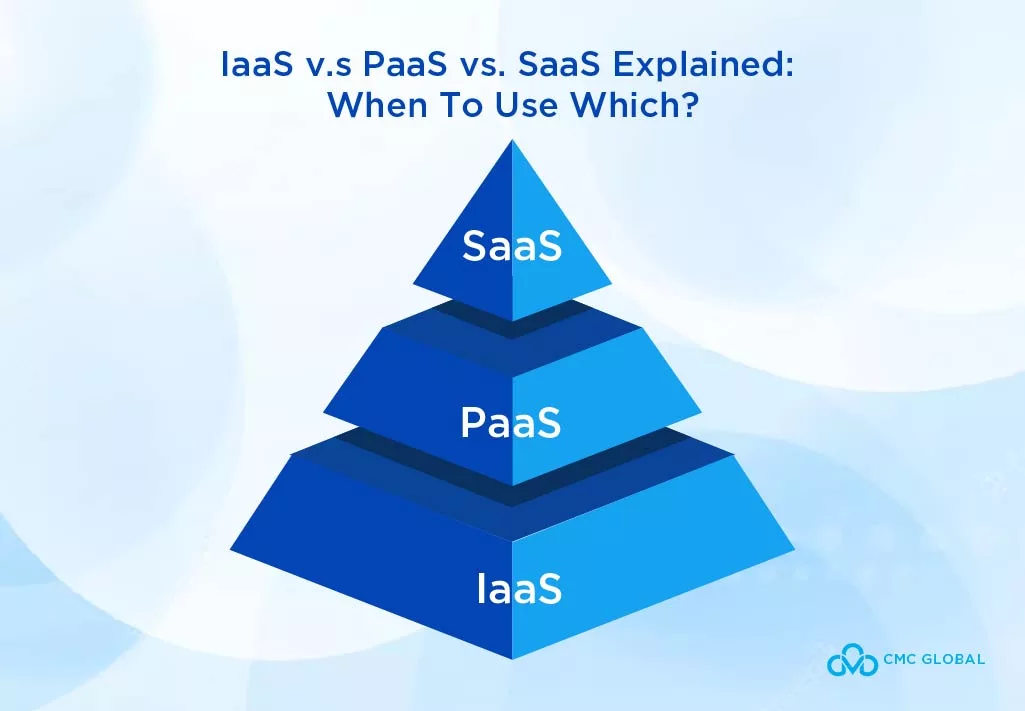In this article, we’ll explain to you everything you need to know about PaaS, IaaS, and SaaS. Let’s jump right into it!
IaaS v.s PaaS vs. SaaS: What’s The Difference?
The key difference between PaaS, IaaS, and SaaS is how much responsibility you need to take in each model.
The orange blocks are what you need to manage, while your service provider handles the blue blocks. You’re probably using SaaS a lot without knowing it; for example, Gmail is a SaaS application, which is why you can just log in and send emails without having to manage anything.
The company that owns Gmail, on the other hand, has to manage the operation of this app, as well as all the data that its users generate. This doesn’t necessarily mean they manage everything you see in the stack; they may be on PaaS, where they don’t manage anything except their application and generated data from their users.
It’s the PaaS provider supplying service to Gmail that manages the runtime, middleware, and O/S on which Gmail runs, while this PaaS provider may be working with an IaaS provider for the infrastructure upon which their PaaS service is built.
The IaaS provider is often the bottom layer in the stack of cloud computing services as they own the physical infrastructure (data centers) that house all of the above. Amazon Web Services is an IaaS provider that also owns the data centers upon which its IaaS is built.
There’s no IaaS provider on the market today who doesn’t own the physical infrastructure that accommodates their service, but there are companies who own physical infrastructure without providing IaaS; these companies adopt the on-premises model where they control everything from top to bottom, often for security reasons.
Are SaaS, PaaS, and IaaS mutually exclusive?
No, they are not. Many mid-sized companies use more than one, many large enterprises use all three, and one vendor can provide both SaaS, PaaS, and IaaS (Amazon, Microsoft Azure, etc.).
What does “As a Service” mean?
This term refers to the way IT assets are consumed in these service models and also denotes the key difference between cloud computing and traditional IT. In traditional IT, an organization purchases, installs, manages, and maintains the IT assets that they consume in their on-premises data center.
In cloud computing, on the other hand, the service provider owns the assets while the cloud user consumes this service via the Internet and pays under the subscription or pay-as-you-go model.
You can see that the key advantage of these cloud service models, or any “as a service,” is economic. The service provider can spread the cost of their IT assets over millions of customers to offer a price affordable for a single user while individual customers can get the application they need without having to make costly investments in physical assets.
In the next section, we’ll go into the details of each of these cloud service models, from the simplest to the most complicated model.
What is SaaS?
SaaS, or Software as a Service, is a cloud service model where the user doesn’t need to manage any backend infrastructure that accommodates the service they use. Today SaaS is mostly cloud-hosted web applications, such as Gmail, Netflix, or HubSpot, that are managed by a third-party vendor and delivered over the Internet.
Benefits of SaaS
- Ease of use. The user just needs to pay a fee and create an account to use a SaaS application while the vendor handles the rest.
- Affordable. Using a SaaS solution is much cheaper than developing your own application.
- Minimal risks. SaaS applications often provide a free trial or a low monthly subscription fee, allowing users to try it out without spending big money.
- Anytime and anywhere. As SaaS applications are hosted on the cloud, users can access them anywhere and anytime if they have an Internet connection.
- Easy scalability. Adding more users in SaaS applications is as simple as buying more seats at the movie.
Limitations of SaaS
- Lack of customization. SaaS applications often offer limited customization options, so you’ll have to adapt to an app or find one that fits you well.
Use Cases of SaaS
- Applications for office or personal use
- Replacement for obsolete legacy applications
What is PaaS?

PaaS provides a cloud-based platform for developing, running, and managing applications. In this model, the PaaS vendor provides a platform on which the user can develop applications, and they also manage all the components of their platform, including runtimes, middleware (or networking), operating system, development tools, as well as related services for upgrades, security, backups, etc.
Examples of PaaS solutions are AWS Elastic Beanstalk, AWS Lambda, Microsoft Windows Azure, Google App Engine, and IBM Red Hat Openshift.
Benefits of PaaS
- Efficiency. Developers can build, test, and deploy applications more quickly and cost-effectively with PaaS than with building their own platform.
- Little risk in testing and adopting new technologies. PaaS platforms typically keep their resources up to date with the latest technologies. This allows users to test new operating systems, languages, and tools without making costly investments in the infrastructure required to run them.
- Simplified collaboration. PaaS provides a shared development environment where development and operations teams are provided with all the tools they need to work together from anywhere.
- Easier to scale. Scaling in PaaS means buying additional virtual capacity instead of physical hardware, and that can be done without any hassle.
- Less to manage. PaaS offloads infrastructure management, updates, patches, and other administrative tasks onto the cloud service provider.
Limitations of PaaS
- Vendor lock-in. Different providers may have different architecture requirements. They also may not support the same languages, tools, libraries, APIs, and operating systems, so it can be hard to switch providers. Doing so may require you to make significant adaptations or rebuild your entire application.
- Data security. You’ll have to store your data on your PaaS platform, so there are security risks.
Use cases of PaaS
The PaaS model can serve developers well in a lot of cases.
- API development and management. PaaS has built-in frameworks that make it easier for developers to build, run, manage, and secure APIs that are used to share data between applications.
- Internet of Things (IoTs). PaaS supports a variety of programming languages (such as Java, Python, Swift, etc.), tools, and environments used for the development of IoT applications and the real-time processing of data from IoT devices.
- DevOps. PaaS solutions typically cover all DevOps requirements and provide built-in automation to allow for continuous integration and continuous delivery.
- Cloud-native development and hybrid cloud. PaaS solutions support cloud-native development technologies (such as microservices, containers, serverless computing, and Kubernetes) that allow developers to build, deploy, and manage their applications across private cloud, public cloud, and on-premises environments.
What is IaaS?
IaaS is on-demand access to computing infrastructure, including servers, storage, and networking resources, provided by a third-party vendor. This vendor owns, runs, and manages the infrastructure in its data centers, while PaaS customers can provision, configure, and use the infrastructure the same way they consume on-premises hardware. The difference is the customer doesn’t need to purchase and set up their infrastructure, but hire the capacity they need from PaaS vendors, use it via the Internet, and pay on a subscription or pay-as-you-go basis.
Examples of IaaS solutions are AWS Web Services, Google Cloud, Microsoft Azure, and IBM Cloud.
Benefits of IaaS
- Reduce costs. IaaS customers can avoid the costly expenses and overheads of purchasing, setting up, and maintaining a private on-premises data center.
- Eliminate wastes. With on-premises, you’ll have to buy additional hardware to accommodate usage spikes but then have this extra capacity stay idle when those spikes have gone out. IaaS allows you to ramp up or scale your capacity without buying hardware.
- Higher availability. You can have an abundance of capacity easily with PaaS to handle any unexpected bursts in traffic, and you can also rely on servers in other geographies to ensure availability in the face of local power outages or physical disasters.
- Lower latency and improved performance. IaaS providers typically have data centers in various geographies around the world, so IaaS customers can reside their applications at locations close to their end users to minimize latency and increase performance.
- Higher responsiveness. It takes much more to buy and install on-premises hardware than to buy more IaaS capacity, which can be done in minutes.
- Higher security. IaaS providers have various layers of security operated by dedicated teams of experts over their infrastructure to protect customer data.
- Faster access to the latest technologies. IaaS providers typically keep up with the latest technologies to stay ahead of the competition. Companies can access these technologies much earlier via IaaS than by developing their own on-premises.
Limitations of IaaS
- Incompatible legacy systems. IaaS architecture is not suitable for monolithic applications, so if you want to migrate your data from your on-premises to IaaS infrastructure, you’ll need to make (a lot of) changes to the architecture of your legacy data.
- Vendor lock-in. Different IaaS platforms have different architectures, features, services, and tools. This means when you become attached to a certain vendor, it’s very hard and expensive to switch to a new one.
- No control over hardware. As you don’t own any of the physical hardware in IaaS, you don’t have any control over how it is designed and operated. Also, software or hardware errors on the provider’s end may result in downtime or runtime issues that are out of your control.
Use Cases of IaaS
IaaS has a variety of uses in practice.
- Disaster recovery. IaaS is used for disaster recovery as data can be easily transferred between data centers at different locations.
- eCommerce. eCommerce businesses that experience frequent traffic spikes can use IaaS to adjust quickly to their fluctuating needs.
- Internet of Things and AI. The scalability of IaaS makes it easier to deal with huge volumes of data from IoT devices and AI applications.
- PaaS service. PaaS providers, depending on their product and business model, can rely on IaaS for servers instead of building their own infrastructure.
- Startups. Startups that can’t afford to build their own data centers can get access to the latest cloud technologies without any up-front investment in hardware.
IaaS and PaaS and SaaS: When To Use Which?
The choice of choosing one out of the three models is the trade-off between the management ease you will get vs. the control you’re willing to give up.
For example, suppose you’re running a large organization and planning to build a customer relationship management (CRM) application for your sales team. The options that you have are:
- Subscribe to a SaaS CRM solution: transferring all day-to-day management to the third-party solution provider and giving up all control over features, functionality, data storage, user access, and security.
- Choose a PaaS platform and build your CRM application on it: In this case, you can offload the management of infrastructure and application development resources to the service provider. You will retain complete control over your features, but you’ll also have to take responsibility for managing your application and its associated data.
- Retain further control with an IaaS solution. Here you’ll need to develop backend IT infrastructure and development resources on the IaaS platform and use them to build your application. Your team will have complete control over what operating system you want to use and how you want to configure your servers. Still, you also have to bear the burden of managing and maintaining all of these backend components, as well as the application that you’re going to build.
Final words
SaaS, PaaS, and IaaS are the three key service models in cloud computing. Understanding them will allow you to know which one is best suited to your business needs.
If your company doesn’t have the expertise to execute your cloud migration project in-house, it’s best to find a good cloud migration service provider to help you.
CMC Global is among the top three cloud migration service providers in Vietnam. We operate a large certified team of cloud engineers – specializing in Amazon AWS, Microsoft Azure, and Google Cloud – who are able to migrate your legacy assets to the cloud in the most cost-effective way and in the least amount of time.
For further information, fill out the form below, and our technical team will get in touch shortly to advise!