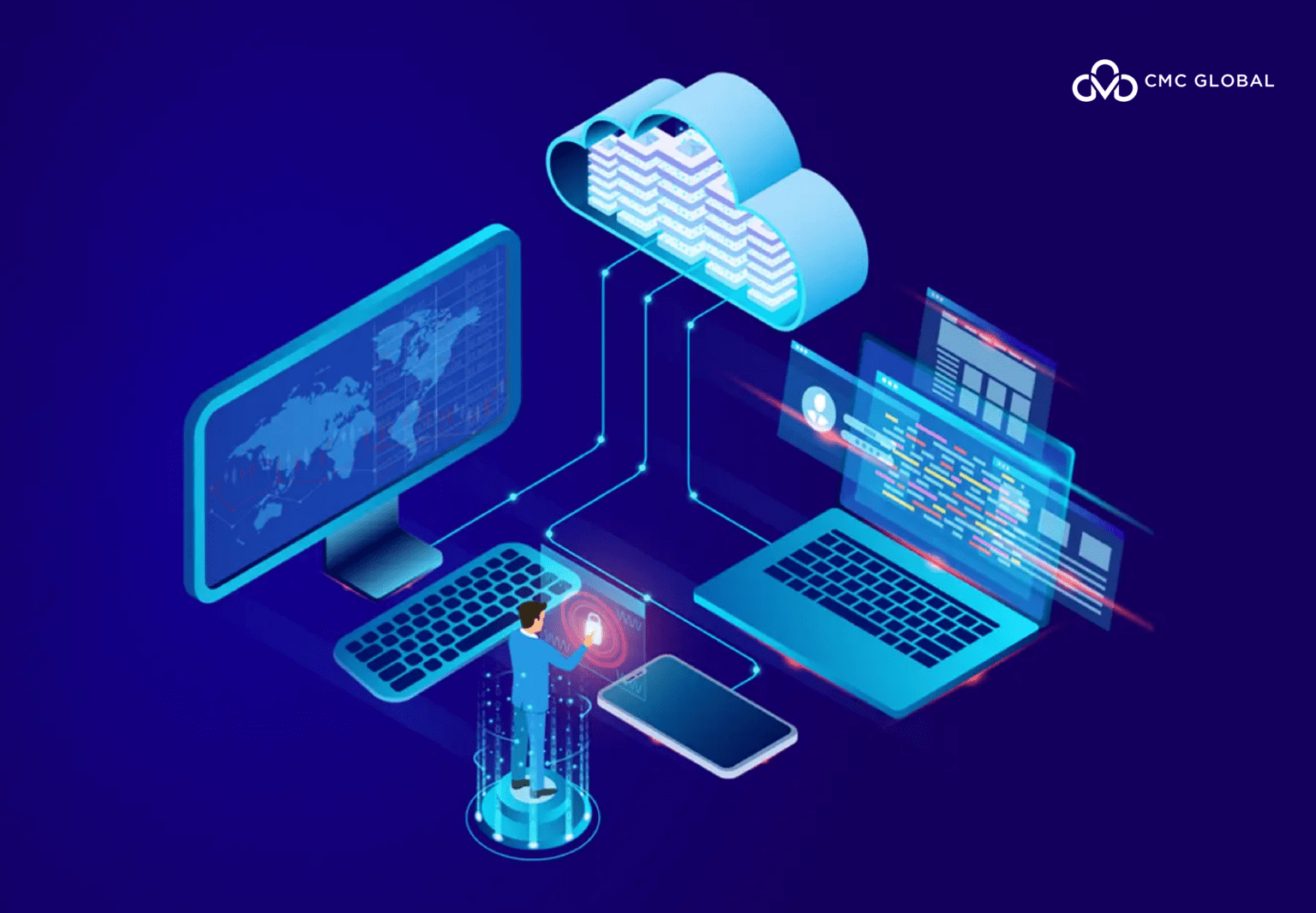The cloud is helping to change doing business in every industry. The key benefits of the cloud (on-demand access to compute storage, limitless scaling, and flexible pricing) have allowed businesses to enhance their business operations and gain an edge over their competitors.
However, businesses who want to reap the reward of the cloud need to overcome the very demanding quest of moving their business to the cloud, a.k.a cloud migration. In this guide, we will provide you with a detailed explanation of what cloud migration is, how it benefits your business, and what you need to know about cloud migration to succeed. Let’s jump right into the details!
What Is Cloud Migration?
Cloud migration is the process of moving your legacy on-premises data to a cloud infrastructure. The legacy on-premises data of businesses typically includes components such as company applications, databases, servers, and networking equipment.
Before the cloud migration, this legacy data was stored in an internal physical IT infrastructure, such as a data center the data owner has in their headquarters, and cloud migration means you move this data to a cloud infrastructure, such as Amazon AWS, Microsoft Azure, or Google Cloud.
These cloud infrastructures are IT infrastructures (such as servers, storage, networking, virtualization software, services, and management tools that support the computing requirements of a cloud computing model) provided as a service by companies who own those infrastructures.
This means that, with the cloud model, you won’t have to spend (often very large) sums of money on buying your own IT infrastructure but can just pay your cloud vendor for the amount of infrastructure you need.
6 Reasons Why Businesses Move From On-premises To The cloud?
There are various reasons why businesses move their on-premises data to the cloud.
1. Cost reduction
As I just mentioned, you don’t need to purchase costly server equipment, handle its maintenance and pay large electricity bills. Cloud vendors offer pay-as-you-go pricing, which means you only pay for the computing infrastructure you use.
In 2020, Emirates moved from their existing on-premises to the cloud as they were looking for ways to cut hardware maintenance costs and respond effectively to traffic rise and fall caused by Covid-19. The company expects to get an annual saving of $1 million in total after fully retiring its outdated on-premises hardware.
2. Scalability
With on-premises hosting, you’d need to buy additional equipment and install it to increase capacity. But once a load spike passes and your load drops to its normal state, you still have to pay for the redundant resources you’ve equipped.
Having workloads in the cloud, on the other hand, you can quickly respond to peak demands (by paying for more capacity) and lower it when your workload falls. What is great is all that is done automatically, not requiring a lot of time and effort.
Yedpay, a payment platform, decided to migrate to the cloud after having experienced a data center problem. As this cut off their need for extensive IT investments and people for physical infrastructure maintenance, the company reduced costs by 40%.
3. Elatiscity
The cloud is an elastic environment, which means it can change its own provisioned size. For example, a cloud application that stores customer pictures can use an elastic file system to store those pictures.
The application can select a starting size for the file storage. Still, as more pictures are added, and the total storage exceeds the starting size, the file system will automatically add more storage to accommodate more pictures. When pictures are removed, the storage will shrink as well, and as the cloud pricing model is pay-as-you-go, you will never have to pay for what you don’t use.
4. Security
Reliable cloud providers frequently upgrade their services following the latest industry standards and complying with regulations. Such practices are meant to reduce the risk of cyberattacks on you as a customer. With this increasing level of security adopted by cloud providers, up to 99% of cloud security failures through 2025 will be the customers’ fault, as Gartner has predicted.
5. Reliability
Most cloud vendors have service-level agreements that guarantee 99% uptime. Also, vendors bear responsibility for backups and disaster recovery, which will save a lot of time for your team.
It’s true that not all cloud deployments will go smoothly; there can be some problems with hardware and downtime. Cloud migration, however, is still a reliable step for reducing downtimes and minimizing data loss risk in the future.
The Under Armour fitness platform faced a reliability challenge. The company had two data centers, and if the primary one had problems, they had outages. So the company decided to move their data to the cloud, which successfully resolved the issue.
6. Availability
Cloud computing allows you and your team to access applications from anywhere in the world at any time. That means businesses can offer their employees a flexible work schedule, making a smooth transition to remote work.
The 4 Types of Cloud You Need To Know
1. Public clouds
Public clouds are the most common sort of cloud migration. The cloud resources (such as storage and servers) are owned and run by a third-party cloud service provider and delivered over the Internet. With a public cloud, the cloud provider owns and manages all hardware, software, and other supporting infrastructure. Amazon AWS, Microsoft Azure, and Google Cloud are examples of public clouds.
Using a public cloud, you’ll share the same hardware, storage, and network devices with other organizations ( or cloud tenants), and you access the services and manage your account with a web browser. Public clouds are typically used to provide web-based email, online applications, storage space, and testing and development environments.
Advantages of public clouds:
- Lower costs. You won’t have to purchase hardware or software, and you pay only for the volume of service you use.
- No maintenance. Your cloud service provider provides the maintenance.
- Unlimited scalability. Major cloud service providers have a huge arsenal of on-demand resources that are available to meet your business needs.
- High reliability. Major cloud service providers have a vast network of servers to ensure against failure.
2. Private clouds:
A private cloud is a cloud computing resource used exclusively by one business or organization. The private cloud resources can be physically located at your organization’s on-site data center, or a third-party service provider can house them. The services and infrastructure in a private cloud are always managed and maintained on a private network, and the software and hardware are dedicated to your organization only.
In this way, a private cloud can be highly customizable to meet specific IT requirements. Private clouds are typically used by government agencies, financial institutions, and other mid-to-large-size organizations with business-critical operations that need enhanced control over their IT environment.
Advantages of a private cloud:
- More flexibility. Your organization can customize your cloud environment to meet specific business needs.
- More control. Your cloud resources are not shared with others, which allows for higher levels of control and privacy.
- More Security. Security management is the responsibility of your cloud vendor with a private cloud. With an on-premises cloud infrastructure, in comparison, you’ll need to invest in security and control practices by yourself.
- More Scalability. You can get additional resources, scalability options, a user-friendly dashboard, and a good support team provided by your cloud vendor to assist you in server management.
3. Hybrid clouds:
A hybrid cloud is a type of cloud that combines on-premises infrastructure (or a private cloud) with a public cloud. In a hybrid cloud, data and apps can move between the two environments.
Many organizations use a hybrid cloud approach because of business needs such as taking full advantage of on-premises technology investment, obeying regulatory and data sovereignty requirements, or solving low latency issues.
A hybrid cloud platform can provide you with many advantages, such as greater flexibility, security, compliance, and maximizing the value of your existing infrastructure. When computing and processing demand fluctuates, the hybrid cloud gives you the ability to scale up your on-premises infrastructure to the public cloud to handle any overflow; this is done without giving third-party data centers access to your entire data.
You can maximize flexibility and innovation with a hybrid cloud by running certain workloads in the public cloud while storing highly sensitive data in your data center. This not only allows you to scale computing resources but also eliminates the need to make massive capital investments to handle short-term spikes in demand. You will pay only for resources you temporarily use instead of having to purchase, set up, and maintain additional resources that could remain idle over long periods of time.
Advantages of the hybrid cloud:
- Control. You can maintain a private infrastructure for sensitive data that requires low latency.
- Flexibility. You can easily rely on resources in the public cloud when you need them.
- Cost-effectiveness. With the ability to tap into the public cloud, you only pay for the extra computing power that you use.
- Ease. Full transitioning to the cloud doesn’t have to be overwhelming since you can use the hybrid cloud model to migrate gradually.
4. Multiclouds:
A multi-cloud refers to the use of more than one cloud infrastructure of the same type (public or private) sourced from different vendors. A multi-cloud is fundamentally different from a hybrid cloud in a way that a multi-cloud approach involves 2 public cloud infrastructures or 2 private cloud infrastructures. In contrast, a hybrid cloud approach involves a public cloud infrastructure and a private cloud infrastructure. These cloud approaches are mutually exclusive, which means you can’t have both simultaneously because the clouds will either be interconnected (hybrid cloud) or not (multi-cloud).
Advantages of a multi-cloud:
- Avoid vendor lock-in. One of the most critical benefits of a multi-cloud system is that you don’t get locked to a single cloud provider’s services, infrastructure, and pricing model.
- Get the best solution. While major cloud providers can accommodate a wide range of business needs, the fact that they need to cater to a vast number of businesses hinders their ability to deliver specialized products. If a cloud provider provides the majority of what you need yet doesn’t have a specialized solution that solves a particular issue of importance you have, while another provider does, you can adopt a multi-cloud approach to get the best of both worlds.
- Improve resilience. Even the most geographically dispersed cloud providers can suffer from a random outage at some point (for instance, AWS experienced an outage in the U.S. East Region in December 2020). If you’re tied to a single cloud provider, you can run the risk of your operations coming to a halt if your cloud vendor runs into trouble. A multi-cloud approach can solve this risk.
3 Potential Problems In Cloud Migration
While cloud migration provides a lot of benefits for its adopters, implementing it properly can be a complex and risky task. Here are some of the major problems facing many cloud adopters as they move their resources to the cloud.
1. Vendor Lock-in:
Vendor lock-in is a common issue for adopters of cloud technology. Cloud providers offer a wide variety of services, but many of them can’t be extended to other cloud platforms. Migrating resources from one cloud to another is a lengthy and costly process. Many companies sign with a cloud vendor and then find it difficult to switch vendors when the current vendor is not able to satisfy their requirements.
Solutions to vendor lock-in:
- Do careful due diligence on the vendor you’re going to select.
- Consider a multi-cloud approach.
2. Financial challenges:
Financial challenges touch on almost every aspect of cloud migration. There’s the immediate cost of carrying out the migration itself, as well as the long-term financial risk of low or slow adoption and training after the migration has completed. Top costs of cloud migration include:
- Cloud migration services
- Training your staff for the new environment
- Performance issues such as latency, interoperability, downtime, and dependencies on non-cloud apps
Solutions to financial challenges:
- Have a plan. Create a thorough plan for pre- and post-state of your cloud migration.
- Migrate to the cloud incrementally. This means breaking down what can be a financially overwhelming goal into more manageable pieces over time.
- Consider a hybrid approach. Depending on your computing requirements, a full cloud migration may not be the best option, but a hybrid one is. In a hybrid approach, you can migrate applications that will bring the most benefits if they’re on the cloud, while keeping the rest of your data in your on-premises operations.
3. Adoption resistance:
When it comes to making a cloud migration succeed, it is often people who pose the biggest challenge, as people tend to resist change while the new systems and processes of a cloud migration bring a lot of changes and disruptions. If the human factor is left unmanaged, you will struggle to achieve a successful migration.
Solutions to adoption resistance:
- Get leadership buy-in. Make sure your top leaders understand the business needs and objectives for the cloud migration and have them lead the entire organization to the cloud.
- Choose intuitive tech solutions. When selecting cloud solutions for your applications, make usability and integration a priority. The more user-friendly and intuitive the tool is, the more likely your people will adopt it.
- Invest in expert training and resources. People may find the new processes difficult or confusing to implement, so employ experts to train and support employees on the new applications. You can even designate an internal cloud champion who can answer questions and offer support on the ground.
Final words
With the huge amount of data that today’s businesses have to deal with, migrating to the cloud can be a great way to scale up without sacrificing performance. As the cloud can bring about a lot of benefits, adopting it early into your business will help you gain an edge over your competitors.
I hope this article has provided you with valuable information about cloud migration and if you’re looking for a vendor to help you migrate your data to the cloud, fill out the form below, and we will be in touch shortly to help! CMC Global is among the top 3 largest IT outsourcing service providers in Vietnam.
Read more: CMC Globals Cloud Migration Services