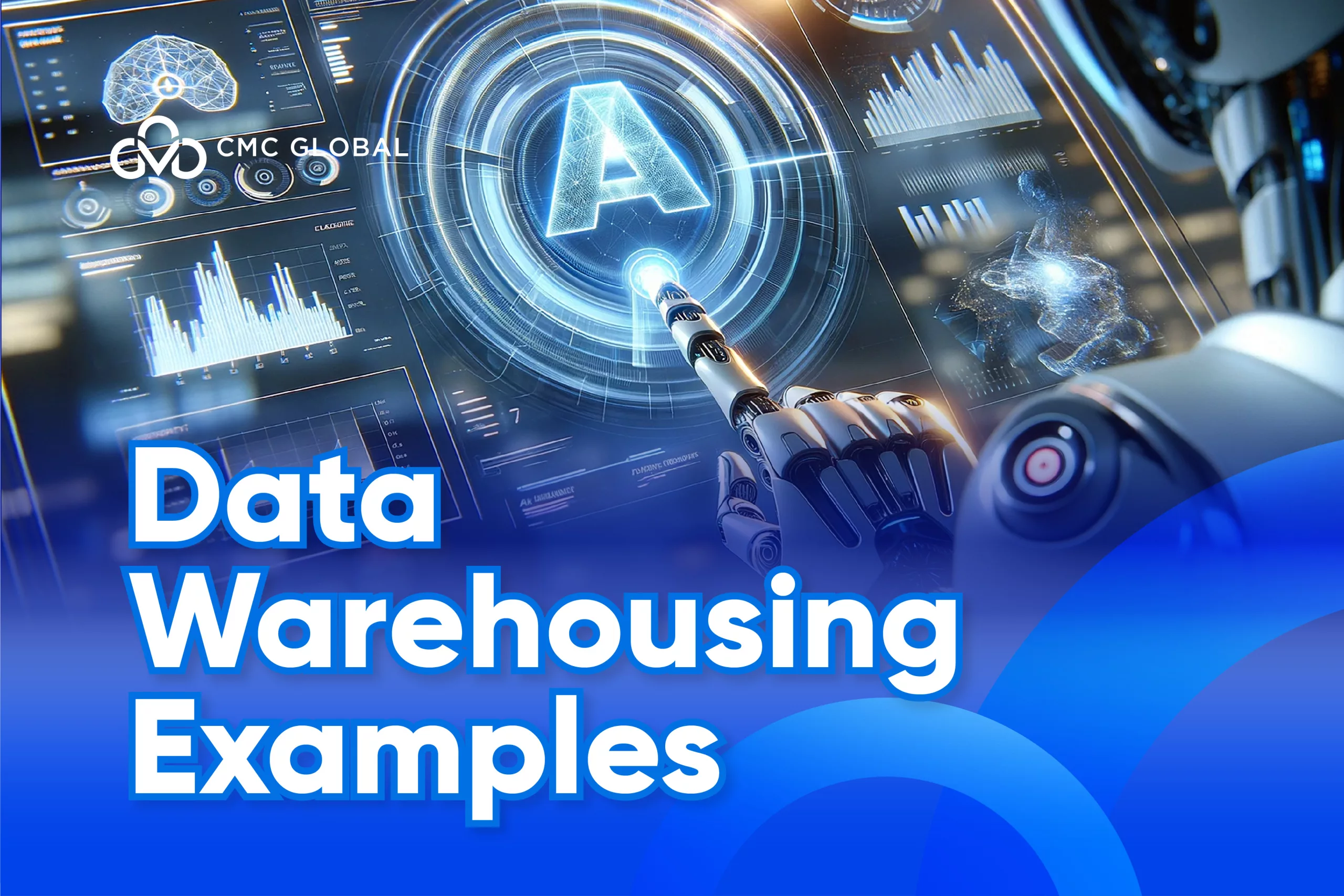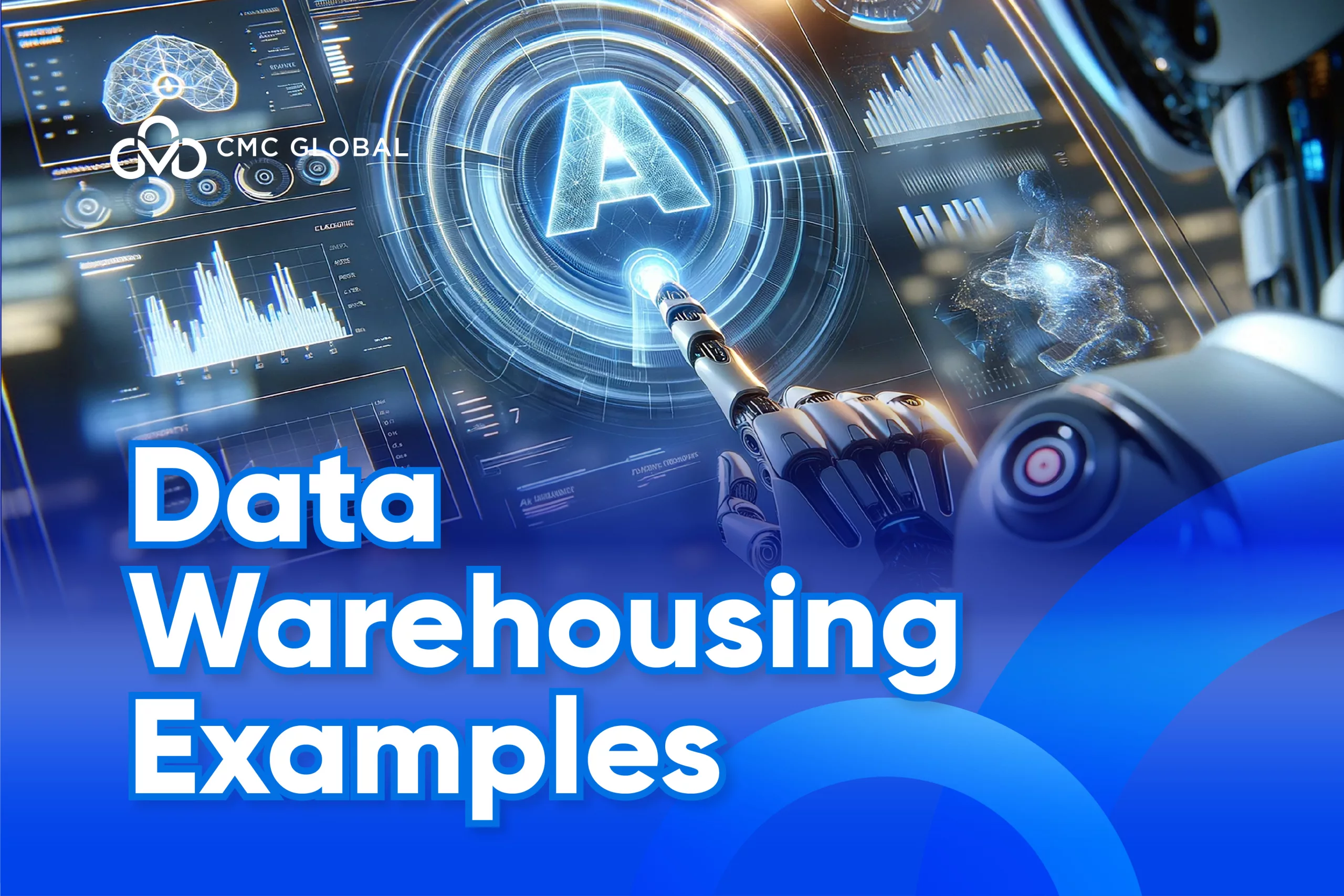However, with the emergence of the cloud, an increasing number of businesses are reaping the benefits, such as simple access to information from any device, anywhere, and at any time. The cloud also allows team members to work together online on the same document. Furthermore, when businesses use cloud computing, their apps are not operated on their own local devices, so they do not have to manage servers.
As cloud adoption grows in popularity, more organizations are paying closer attention to on-premise versus cloud to determine which is the best fit for them. In this article, we’ll go through the fundamental distinctions between on-premise and cloud computing. Let’s start with the fundamentals: what exactly is on-premise, and what is the cloud in general?
What Is On-premise?
On-premise IT hardware and software are placed within an organization’s physical office and are hosted on-site. In other words, on-premises indicates that the software is installed on actual hardware owned by an organization and situated on the organization’s physical premises, often in the business’s own data center. On-premise is sometimes known as on-prem or on-premises.
Because they can physically access the data, IT personnel have more control over the server hardware and data setup, security, and administration with On-Premise. This implies that only your internal teams can access data and critical information, and no third parties can access it remotely.

What Is Cloud?
The cloud refers to software, servers, and services that run through the internet rather than locally on the organization’s computers and infrastructure. Cloud servers are housed in many data centers across the world. Web browsers such as Google Chrome and Firefox can access cloud services. Some cloud service providers now provide dedicated mobile applications for cloud access.
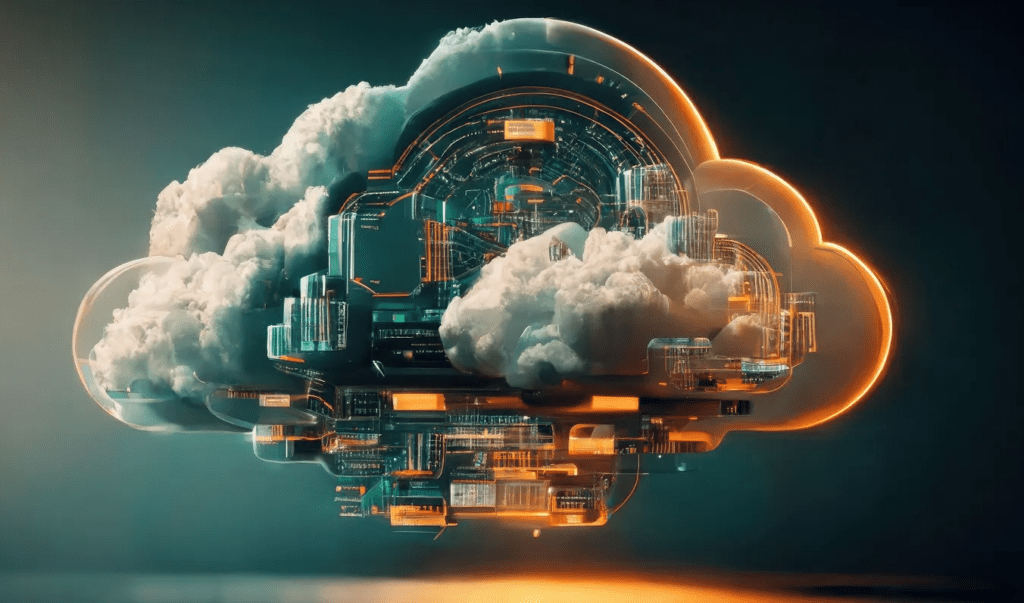
Advantages of On-premises
- Control. You keep complete control over your data. You’ll be as secure and efficient as possible if you have the necessary IT experience and labor.
- Customization. The main advantage of on-premise is that everything is customized and set to your exact needs. Cloud services provide mainstream but not highly tailored products.
- Security. Businesses that store and handle sensitive business and personal information on behalf of their staff or customers, such as government organizations and banks, must provide high levels of security and privacy. An on-premise system can deliver this more effectively.
- Internal network. Having a local internal network, if it is correctly set up and administered, will provide a reliable system. Important data will always be available, and you won’t have to rely on the internet.
- Lower internet costs. If your primary business does not rely heavily on the internet, you will be able to reduce the internet costs associated with cloud-based services.
Drawbacks of On-premises
- File sharing between offices is difficult. offices in separate locations/countries may not have enough means for file storage or a stable connection, causing data availability to suffer significantly.
- High upkeep costs. High electricity bills, staffing costs, training fees, keeping up with technology, licenses, and increasing hardware are all big financial commitments, and hence the most important disadvantage of on-premise.
- Lack of mobility. Building extra facilities and relocating data is time-consuming in the event of a disaster or the want to operate in other countries. Employees may be unable to access data from various sorts of devices.
- Lack of administrative control. The absence of a consolidated environment across several sites and a centralized administration interface for monitoring, logging, and regulating user privileges can result in major security issues.

Benefits of The Cloud
- Cost. With pay-as-you-go subscriptions, you can only pay for the capacity you use and only when you use them. This is the greatest advantage of the cloud.
- Accessibility. Cloud services are accessible through the internet from any device (laptop, phone, tablet)
- Business continuity and disaster recovery. Having a backup “data center” on the cloud can prevent catastrophic service outages.
- Speed. By using cloud services, any type of IT service can be deployed considerably more quickly.
- Modern technology. Using cloud services eliminates the need to invest in new technology and innovations. Service providers will keep up with the newest technologies on your behalf.
- Mobility. You may deploy a new site in any country when you wish to extend your business. Scale up your server capacity in seconds. Make data available to everyone, wherever in the globe.
- Analytics. Cloud services may give you a comprehensive perspective of your environment by creating reports and analytics and monitoring user activity.
Read more: Top 10 Cutting-Edge Technologies to Explode in 2024
Drawbacks of The Cloud
- Security flaws. Cloud services are shared by a large number of clients who are “competing” for the same underlying hardware. Your data might be anywhere globally, and cloud services are also a haven for hackers.
- Compliance. Cloud providers may lack the necessary security measures to comply with rules such as the GDPR, HIPAA, FINRA, or TISAX.
- Increasing costs. Because cloud services are consumption models, monthly invoices might unexpectedly skyrocket if left unmanaged.
- Connection. Because most cloud services are delivered through the Internet, you must rely on the quality of service supplied by your Internet provider.
- Migration. Depending on the components you want to migrate, migrating to the cloud is hard. Employees will need to be taught how to use the new interface.
Cloud Vs. On-Premise: Which One to Choose?

Given all of the advantages and disadvantages discussed above, it’s reasonable to conclude that there is no clear victor or loser in this discussion. Managing the whole data center in-house and hiring a dedicated IT department will be too much for an SMB that already has limited resources and people. However, a cloud-first strategy may not be feasible in specialist industries that demand custom-built solutions or better control.
Here’s a breakdown of the scenarios in which one option may be better than the other:
| Business Requirement | Suitable Deployment Model |
| Unpredictable resource demands | Cloud |
| Data privacy | On-Premise |
| Ease-of-deployment | Cloud |
| Low capital expenditure and optimal resource utilization | Cloud |
| Single-tenant architecture | On-premise |
| Customizable solutions | On-premise |
| High storage performance | On-premise |
| High availability and redundancy | Cloud |
| Remote working | Cloud |
The combination of On-premises And Cloud
Given that both deployment strategies have advantages, businesses may find an ideal solution in a hybrid cloud that combines the best of both worlds. The term “hybrid cloud” refers to a combination of legacy infrastructure, private cloud, and public cloud. It enables businesses to maintain high-performance tasks and sensitive data on-premises while moving the rest to the cloud. It essentially blends the scalability and accessibility of the cloud with the protection and management of on-premise infrastructure.
Organizations of all sizes may use a hybrid cloud to reap the benefits of both the cloud and on-premise infrastructure and the technologies that allow for seamless data transfers across both environments.
Final Words
The main differences between on-premise solutions and cloud options are capital and operating expenses, security, control, and scalability. The key is to assess the company’s objectives, goals, and what it hopes to accomplish by moving to the cloud or remaining on-premise.
Although the cloud can deliver all of the required resources at a fraction of the cost, the quality of service will be determined by the cloud service provider. Similarly, on-premise technology provides greater control, but its effective use and administration are dependent on the IT department’s skills. Finally, the ideal solution will be determined by the organization’s and industry’s specific needs and circumstances.
For companies that operate on-premises and need to move to the cloud, the migration process needs to be considered more carefully. Businesses should ensure that their cloud service provider offers planning and consulting support to ensure a smooth migration. If you have questions about on-premises versus cloud models, feel free to contact CMC Global’s technical experts immediately for specific advice.